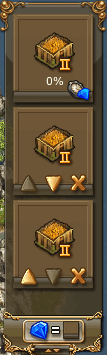
The Build Queue is the bar that appears top left as soon as you start to build a new structure. The basic queue has 3 slots as standard (more can be added temporarily or permanently for Gems) and allows you to control how your building work progresses.
Architects and Time
Once you set a building down it takes a certain amount of time for your architect to walk from the nearest Storehouse to the plot and start work (hover mouse over the items in the queue to see a construction time) and while it is still incomplete you can add 2 more buildings to the queue and each will be built in turn.
Re-Ordering the List
Use the up & down arrows to rearrange the order while the architect is still walking to the plot, once he arrives you can no longer move it from the first place in the queue and if you choose to demolish you will loose 80% of the build cost. However if you demolish before he arrives you loose nothing.
Lacking Resources
If you place a building you have no resources for it will rise to the top of the list as normal but all further building will halt until either the resources become available or you use the arrows to move it down.
Later on you can use this to your advantage to place buildings and then log off knowing that the building will be built once the resources come available. Of couse you can always cancel the construction altogether.
Cancelling Construction
Click the little X next to the arrows to cancel the build, the structure will dismantle and the architect will walk home before becoming available again. You should lose no resources for this and can be actioned as long as your architect isn't already on his way to start building the structure.
Gems
You can use Gems to speed up construction but this is a very wasteful use of Gems that can be better saved and used to purchase Building Licences .
Clicking the "Gem=Slot " box at the bottom of the tab takes Gems to temporarily add an other construction slot to the list, again not a wise use of Gems.
A permanent slot can be added from the Store for a significant amount of Gems.